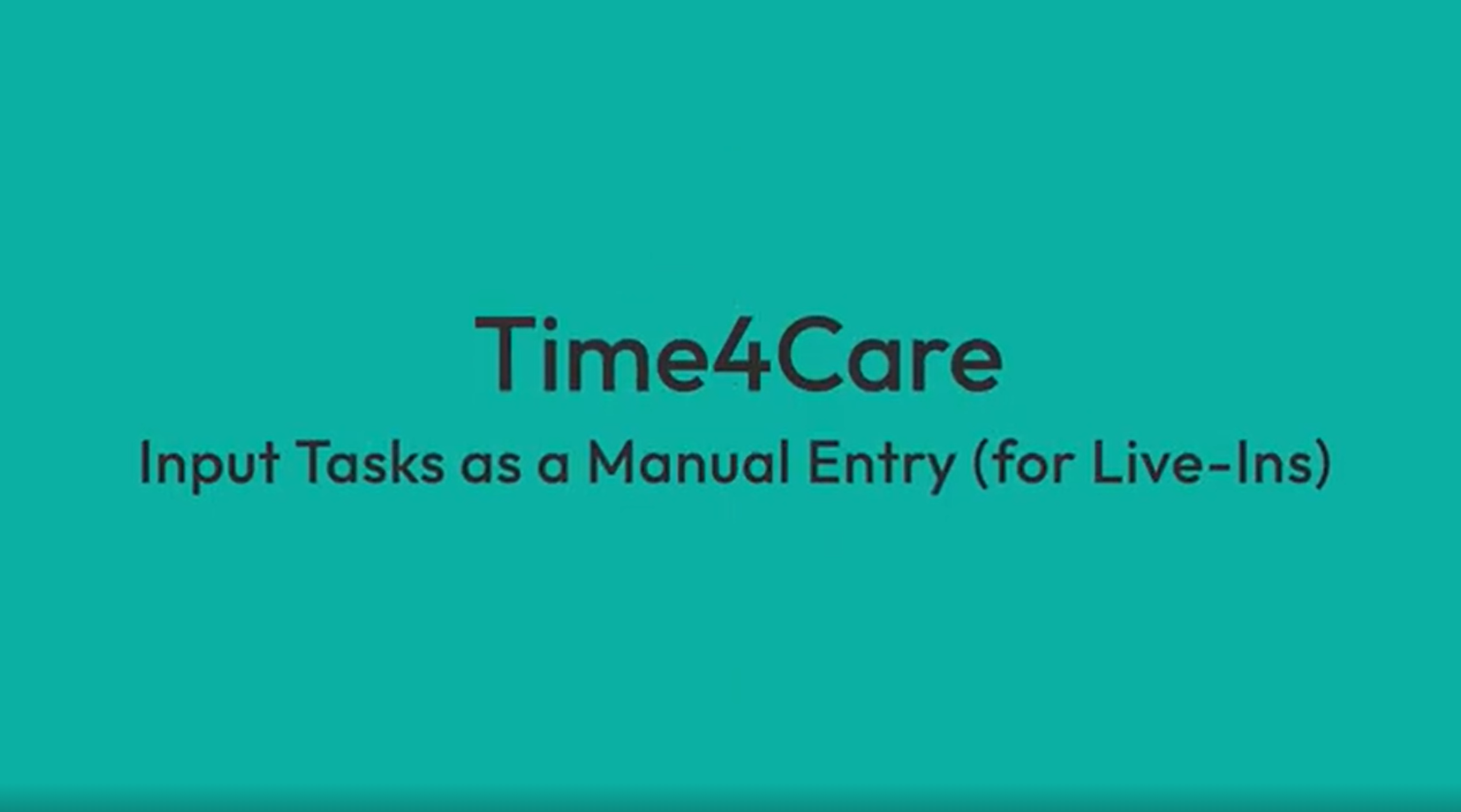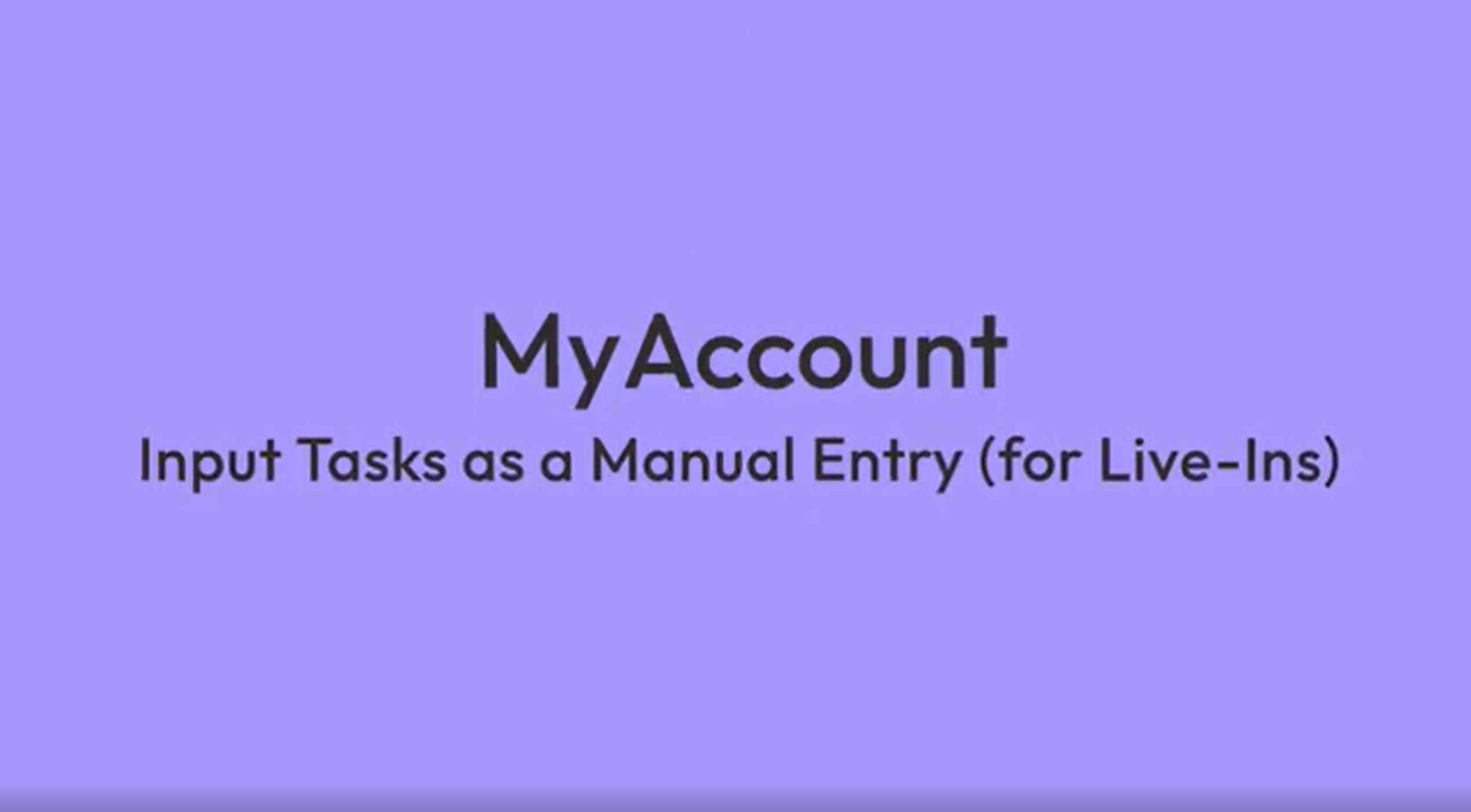VIRGINIA
Virginia Cardinal Care Program
UnitedHealthcare Community Plan
PROGRAMS FOR
Aging (Adult)
Physical Disability (Adult)
Physical Disability (18 and under)
IMPORTANT PROGRAM NOTICES
Attendants who are exempt from federal and state income taxes only, must update their VA-4 and W4 forms each year. Please submit your new forms to PPL by 2/16/26.
As an attendant in the Consumer-Directed Services Program, unemployment taxes are paid by your fiscal employer agent (F/EA) on behalf of your Consumer-Directed Employer to the Virginia Employment Commission (VEC). Should an attendant meet the rules set by the VEC, you may be eligible to apply for unemployment.
Questions? Feel free to visit the VEC website for more information at https://www.vec.virginia.gov/unemployed. They can also be reached at 866-832-2363; 8:00am to 5:00pm, Monday – Friday. As a gentle reminder, Public Partnerships, LLC (PPL) is your F/EA; your employer is the Employer of Record (EOR) for whom you work.
All timesheets must be submitted and approved within 30 days of dates of service. If shifts are not submitted within 30 calendar days, the shifts may be denied unless the shifts meet one of the following exceptions:
- Background Check Delay
- Eligibility Delay
- Enrollment Delay
- Service Authorization Delay
Beginning on January 1, 2025, every attendant will be required to document activities completed during each shift that are based on the member’s plan of care. You will be able to document activities completed during each shift in the Time4Care app, MyAccount, or telephony. A list of activities / tasks will be provided for you to select. This documentation requirement applies to all attendants regardless of their live-in status.
WHAT’S NEW
- A Message from the Department of Medical Assistance Services (DMAS)
- Virginia Sick Leave Information and Frequently Asked Question
- MyAccount web portal: this system is designed with you, the user, in mind allowing flexibility to view your program information, manage your account details and even enroll a new provider.
- Learn About MyAccount
- MyAccount User Guides and Frequently Asked Questions
- Payroll Schedule A
- Payroll Schedule B
- Time4Care
- Try Public Partnerships’ NEW Online Enrollment for Consumers and Providers!
Overview
This program helps people who are aging and/or living with intellectual/physical disabilities who may have difficulty with three or more of the following: self-care, understanding and expressing themselves using words, learning, decision-making,being able to live without help, and moving around.
If you qualify, you will be able to:
Participants can
Select services and support to meet your needs.
Find, hire, manage, and dismiss your careworkers.
Use MyAccount to review your budget and approved services.
Use MyAccount to monitor your careworker’s hours and spending.
Use MyAccount or Time4Care to review, approve, and submit your careworker’s timesheets.
Services include
Payroll – We process payroll for your careworker using money from your budget.
Employment tax requirements – We handle all employment-related taxes for you, including federal, state, local, and unemployment.
Enrollment support – We help you and your careworker with enrollment and training through your enrollment specialist,
Customer service – Our friendly and professional customer service agents are available five days a week to help you with any questions.
How to get started
Are you wondering if self-direction is right for you or your loved one?
PPL Connect
There is comfort knowing there is someone who cares when care is needed. Is this you? Sign up for PPL Connect. PPL Connect provides an opportunity to connect with local individuals in need of caregivers.
Register Now!Time4Care™
Both participants (employers) and caregivers (employees) have lots of timekeeping to do when working in a self-direction program.
Time4Care is our highly rated mobile solution for Apple and Android smart devices.
Reminders to submit timesheets
Timesheet submission and approval alerts
Timesheet error checking
Offline time entry
Simple calendar interface
Privacy features
Documentation
Instant timesheet approval
Works right in the MyAccount/BetterOnline portal
MyAccount
MyAccount has everything you need to make sure your self-direction journey is a success. Designed for participants and caregivers, it lets you complete and check all required paperwork, timesheets, budgets and spending, with a focus on making the enrollment process easy.
It’ll make smooth sailing of any choppy waters you encounter while you’re getting set up, giving you the answers and forms you need, right when you need them.
Help Videos
Electronic Visit Verification (EVV)
Electronic Visit Verification (EVV) is used in your program. Submit and approve timesheets with Time4Care EVV, our easy-to-use mobile app.
Download on App Store Download on Google PlayHere are some things that will help you learn more about EVV and how to use the Time4Care mobile app:
EVV and Time4Care FAQ Time4Care Quick Guide VA EVV Townhall PresentationTelephone Option for EVV
If your care worker doesn’t have access to a smart phone or tablet, they can use your landline phone to clock in and out. To use this option, your phone number must first be registered with Customer Service. If you try to use the system from a phone that is not registered, it won’t work. Here are the steps to follow:
01.
Phone Line Registration
Before using the phone to manage your care workers time (or to log time, if you are a care worker), first call customer service to register your landline phone.
Customer service can be reached at:833-549-5672
02.
Submitting and Approving Shifts
To submit a shift as a care worker, or approve/reject a shift as a program participant, call: 833-204-9047
03.
Your care worker will
- Call833-204-9047
- Enter the last four digits of their social security number, and their date of birth.
- Select the program participant (your name) from the list.
- Follow prompts to start a new shift, or modify or end an existing shift.
- If needed, follow prompts to correct and resubmit entries.
04. Participant/Authorized Representative will
- Dial 833-204-9047
- Verify your identity by entering last four digits of your social security number and your date of birth.
- Select your care worker from the list.
- Follow the prompts to review, approve, or reject submitted shifts.
Log in
Select the system your program uses to go to the login page.
Time4Care™
Log time, review, approve, and submit timesheets, and handle electronic visit verification with ease.
Learn more about the benefits of Time4Care or watch our training videos here
Download on App Store Download on Google PlayOur complete web app that puts everything you need as a self-director (or case manager, or caregiver!) right at your fingertips.
Program Documents
FILTER DOCUMENTS
Payroll Documents
FIPS Codes VA Cardinal Care Pay Schedule A – Central VA & Tidewater 2026 NEW VA Cardinal Care Pay Schedule A – Central VA _ Tidewater 2025 VA Cardinal Care Pay Schedule B – Northern VA, Piedmont & Southwest 2026 NEW VA Cardinal Care Pay Schedule B – Northern VA_ Piedmont _ Southwest 2025Referral & Enrollment Process
2678 Employer Form Instructions Application For Tax Exemptions Instructions Attendant Application For Tax Exemption Form Authorized Representative Signatory Form Instructions Consumer Contact Information Change Form Difficulty Of Care Employee Application Difficulty Of Care Exclusion Information Difficulty Of Care Instructions Direct Deposit Form NEW Employer Of Record Contact Info Change Form Guide To An Existing EIN IRS Form W-4 NEW IRS Form W-4 (Spanish) NEW Notice Of Discontinued Employment Notice Of Discontinued Employment Instructions SS4 Employer Form Instructions USCIS Form I-9 USCIS Form I-9 Instructions USCIS Form I-9 Instructions, Spanish (FOR REFERENCE ONLY) USCIS Form I-9, Spanish (FOR REFERENCE ONLY) VA Cardinal Care Complaint Form VA-4 Attendant Tax Withholding Form VA-4 Attendant Tax Withholding Form Instructions Virginia Criminal History Record Name Search Request Form (SP 167) Virginia Criminal History Record Name Search Request Instructions Virginia DSS CPS Central Registry Release Form Virginia DSS CPS Central Registry Release Form Instructions W-4 Attendant Federal Tax Withholding Form InstructionsTime4Care™
EVV Attendant FAQs EVV Attendant FAQs, Spanish EVV Attendant Overview EVV Attendant Overview, Spanish EVV Attendant Usage Feature EVV Member FAQs EVV Member FAQs, Spanish EVV Member Overview EVV Member Overview, Spanish EVV Member Usage Feature Electronic Visit Verification EVV How to Download See the presentation for MCO/Service Facilitators here! Time4Care Quick Guide Time4Care Quick Guide Time4Care User Guide VA Paid Sick Leave FAQs VA Paid Sick Leave One-Page Information Sheet VA Sick Time Consumer/Attendant Training Material VA-Task-Documentation-User-Guide-1-2MyAccount
Participant FAQs Participant user guide Provider/Attendant/Care/Support Worker user guide Service Facilitator/Case Manager FAQs Service Facilitator/Case Manager user guide Spanish Participant user guide Spanish Provider/Attendant/Care/Support Worker user guide VA MyAccount Guide for Participants VA MyAccount Guide for Providers VA MyAccount Guide for Service FacilitatorsProcedures & Information
Attendant Change Of Address Form Attendant Change Of Information Form Attendant Self Service Options CD Services COVID-19 Fact Sheet CD Services Personal Care COVID-19 Fact Sheet Consumer Directed Services Overtime And Live-In Exemption FAQ Consumer Directed Updates Dec 2024 DMAS Letter To EORs Attendants EVV IVR Instructions For Member And Attendant Employer Consumer Self Service Options Go Green Pay Stubs FAQ How To Download Time4care On Your Mobile Phone Norfolk Vaccine Community Flyer Final – April 2021 United Healthcare Community Plan Faqs VA 30 Day Rule FAQ VA COVID 19 Vaccine Message March 2021 VA Cardinal Care MyAccount Participant Guide Addendum VA UHC How to Report Fraud, Waste and Abuse Virginia Attendant FAQ Virginia Cardinal Care Customer Service Quick Facts Virginia Consumer Employer FAQ Virginia Overtime FAQClick the button to access Service Facilitator/Case Manager Documents
Contact Information
Customer Service / General Questions:
Monday – Friday: 8am – 8pm ET | Saturday: 9am-1pm ET
1-833-549-5672
TTY: 800-360-5899
Customer Service Email:
pplVA@pplfirst.com